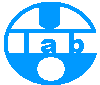
Visitor No. 558914
pubolab.com
-Innovative utilities for CASIO pocket viewer
Free downloads for MiniBook
Localization resources
To install the resource, download the corresponding res file and put them into the /MiniBook/Res folder in your pocket viewer.
You can do so by using the MFSTool and MFSClient
For details, please refer to MiniBook manual
PV external fonts
To install, just copy the font file to "Font" folder of MiniBookPartner.
Central/Eastern European (Latin2)
- fine 12 pixel fine_eu_12.pvf
Chinese Simplified
- Kai 16 pixel GB2312X16Kai.fft
Russian (Cyrillic)
- normal normal-ru.pvf
- fix fix-ru.pvf
- bold bold-ru.pvf
- title title-ru.pvf
- fine 12 pixel fine_ru_12.pvf
Western European (Latin1)
- normal normal-eng.pvf
- fix fix-eng.pvf
- bold bold-eng.pvf
- title title-eng.pvf
- fine 12 pixel fine_ansi_12.pvf